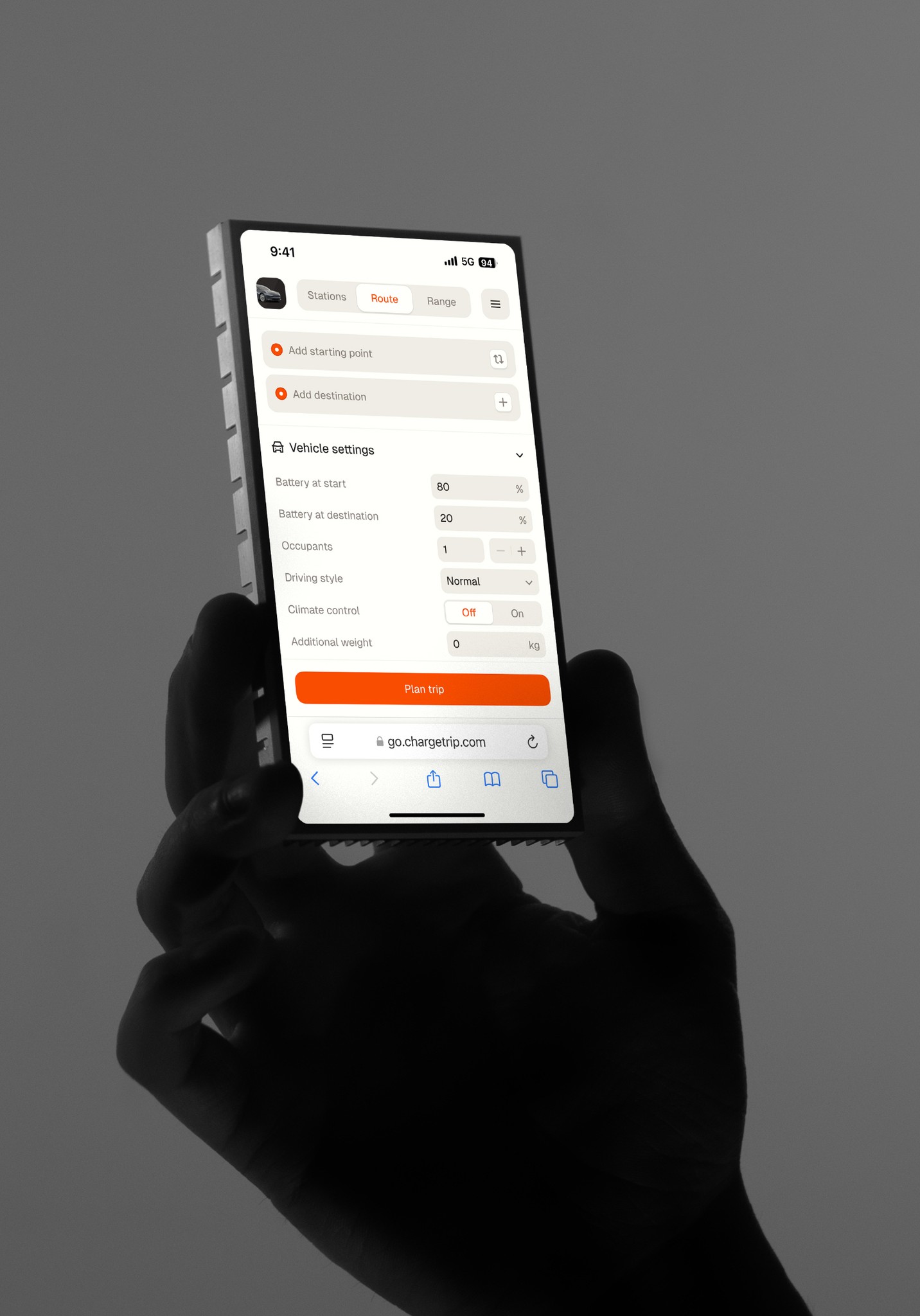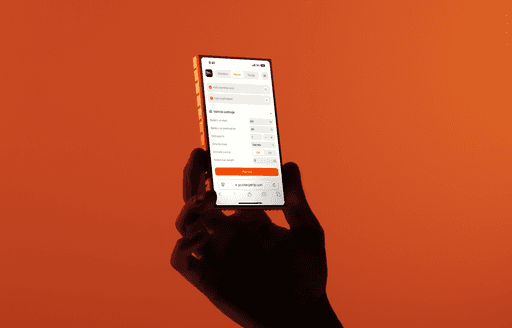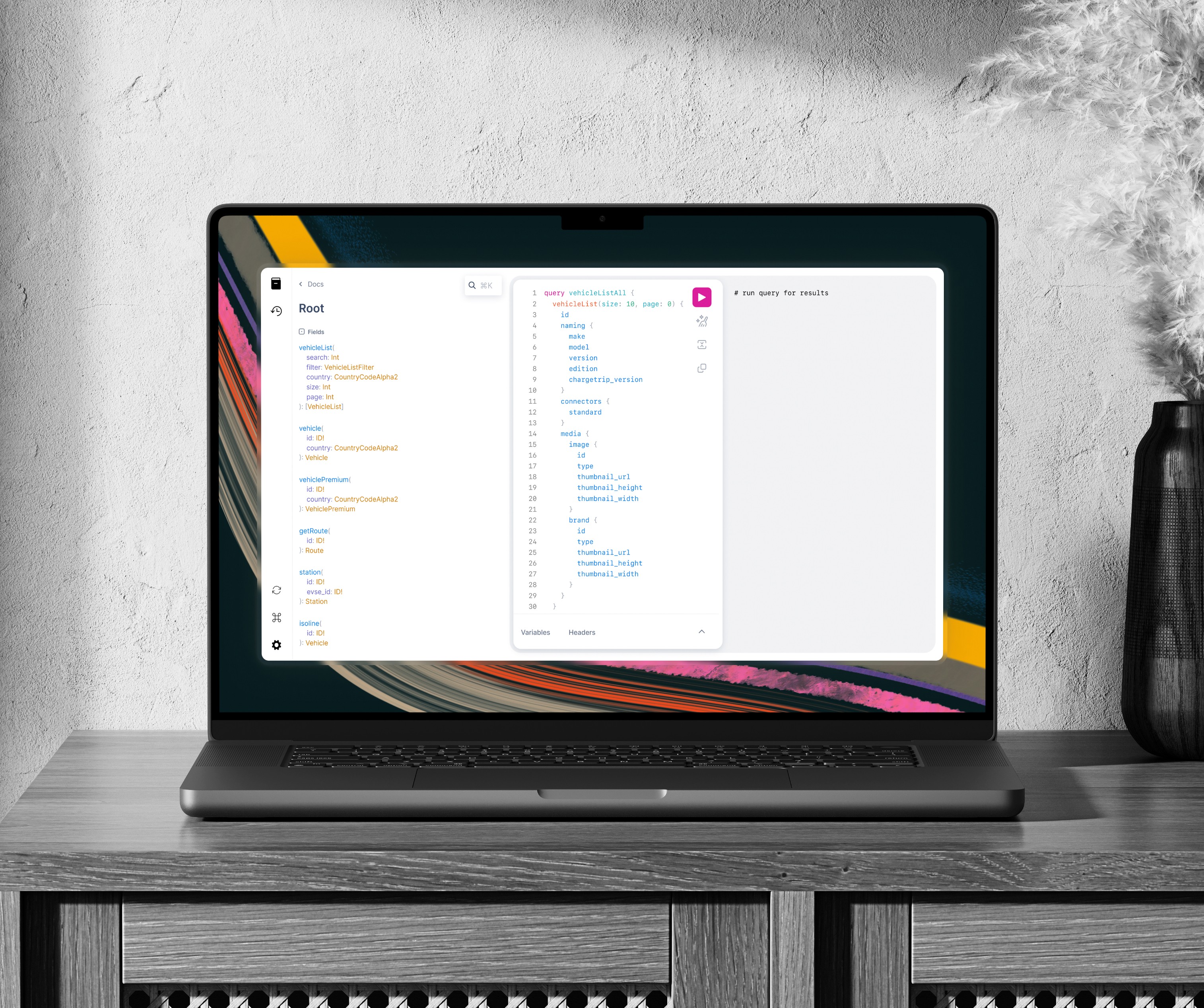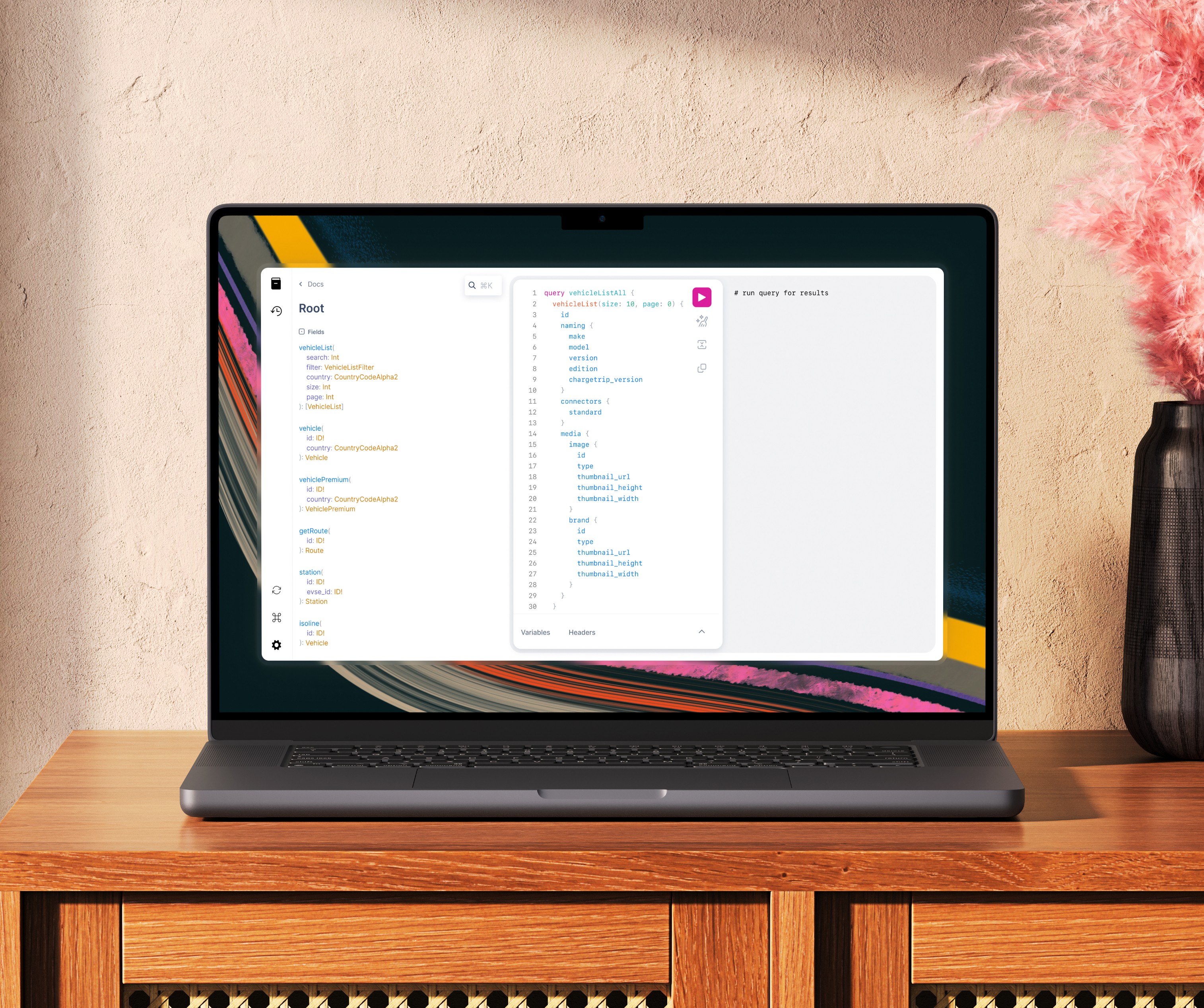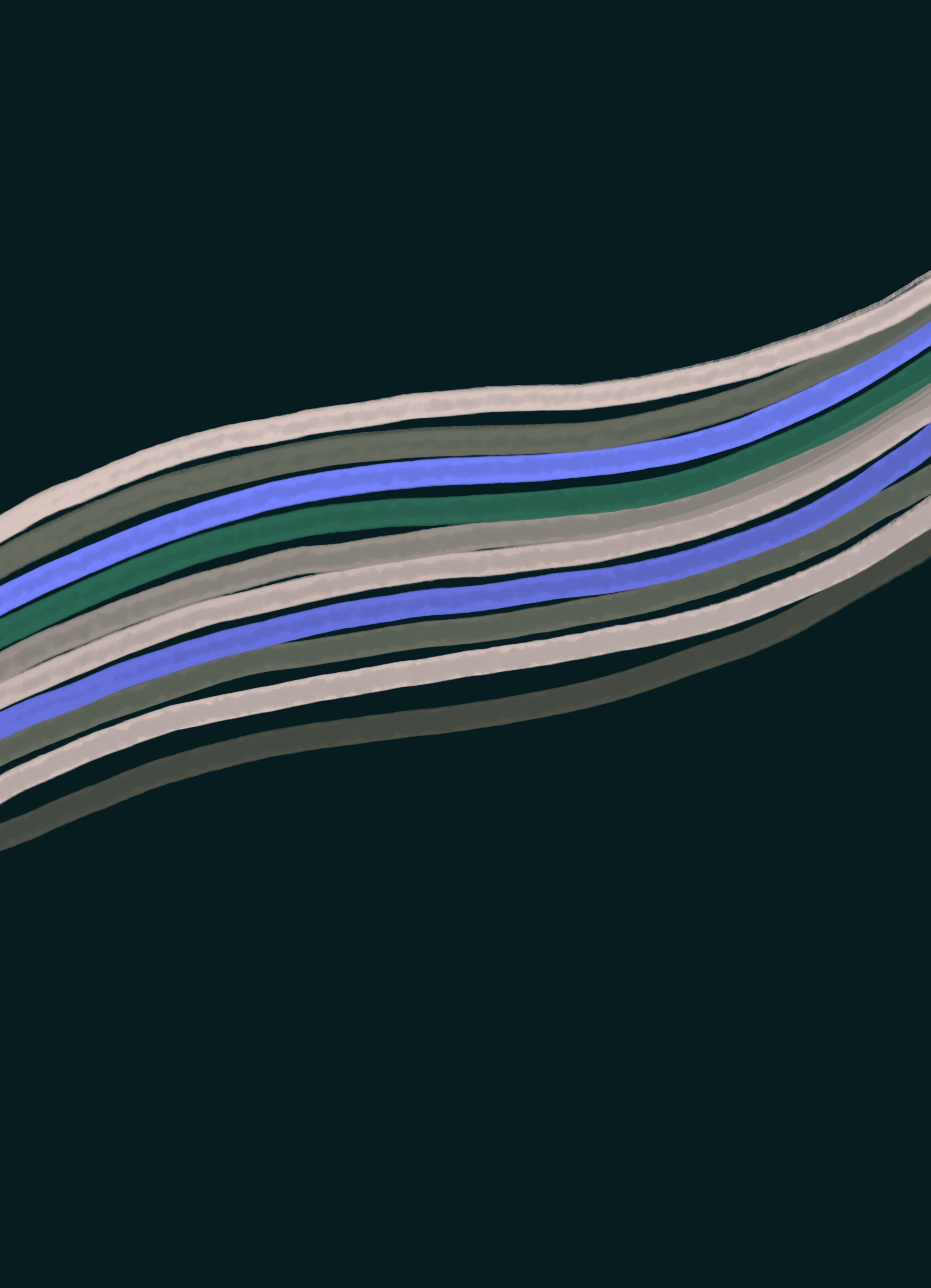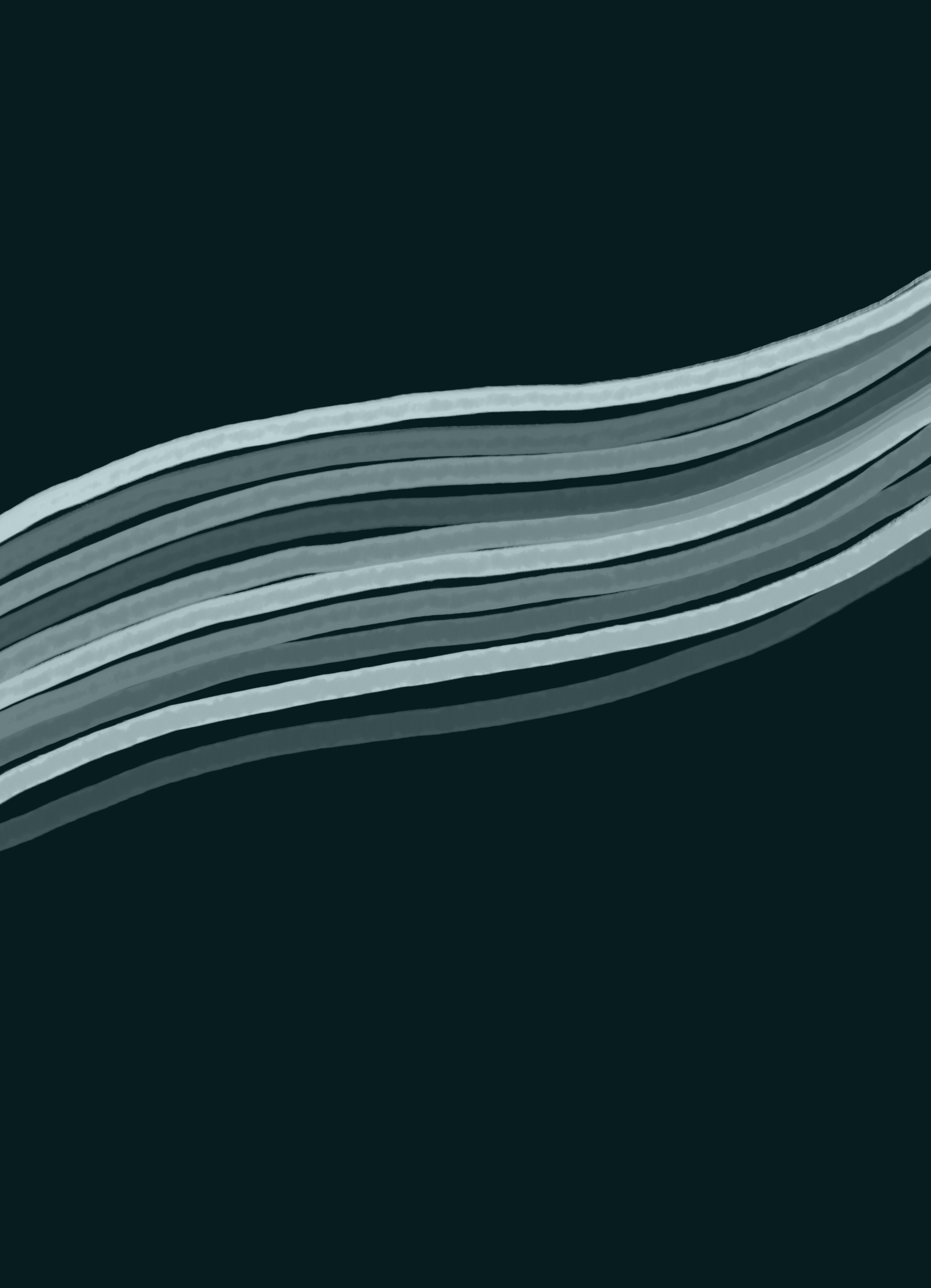Development-free EV routing
If you want to have route planning in your app but want to skip past the development time of using the Chargetrip API, you can instead connect a No-Code solution. You can do this by getting a No-Code route planner that is delivered to you in the form of a web app. The web app can then be linked to from a button inside your app.
Link to your web app from within your mobile app
This is the fastest way to add routing to your app and requires no development beyond supporting UI to direct users to the route planner. Just link to the route planner URL with a button and slide open the web app.
Numerous Chargetrip customers choose this option for their integration to go live faster with routing in their app. Just simply introduce a button in your app to plan a route. The best calls to action are either "plan a route" or "open route planner".

Have this button open up the url to your web application you receive from a Chargetrip No-Code solution to slide open the url within the mobile app. This then opens up the route planner in the mobile app without needing a full API integration.
It's really as simple as adding the button to an attractive part of your mobile app and linking to the route planner url.
Additionally, Range Mapping and Station Finding can become features in your app through a No-Code integration.
About No-Code solutions
Chargetrip No-Code is a suite of three ready-made EV driver web apps. They can be used as standalone apps or combined into a single experience.
Learn more and try the No-Code tools.
The Chargetrip route planner allows drivers to plan their journeys with any EV model. It uses the Chargetrip routing engine to make precise predictions of energy consumption for the route and connects them with station data to make intelligent charge recommendations. It includes features like start and end SOC and advanced settings like accounting for weather, climate control, and number of occupants.
Tailored to your brand
Your No-Code solution is put into your brand identity to blend seamlessly into the look and feel of your mobile app. Just provide your brand identity including colors and typography to our team in onboarding and the design will be customized to your identity.
Prioritize operators
The routing algorithm itself is also customizable for your business logic. The most valuable customization feature is CPO preferences. This lets you set different levels of priority for every CPO network in the algorithm’s station recommendations.