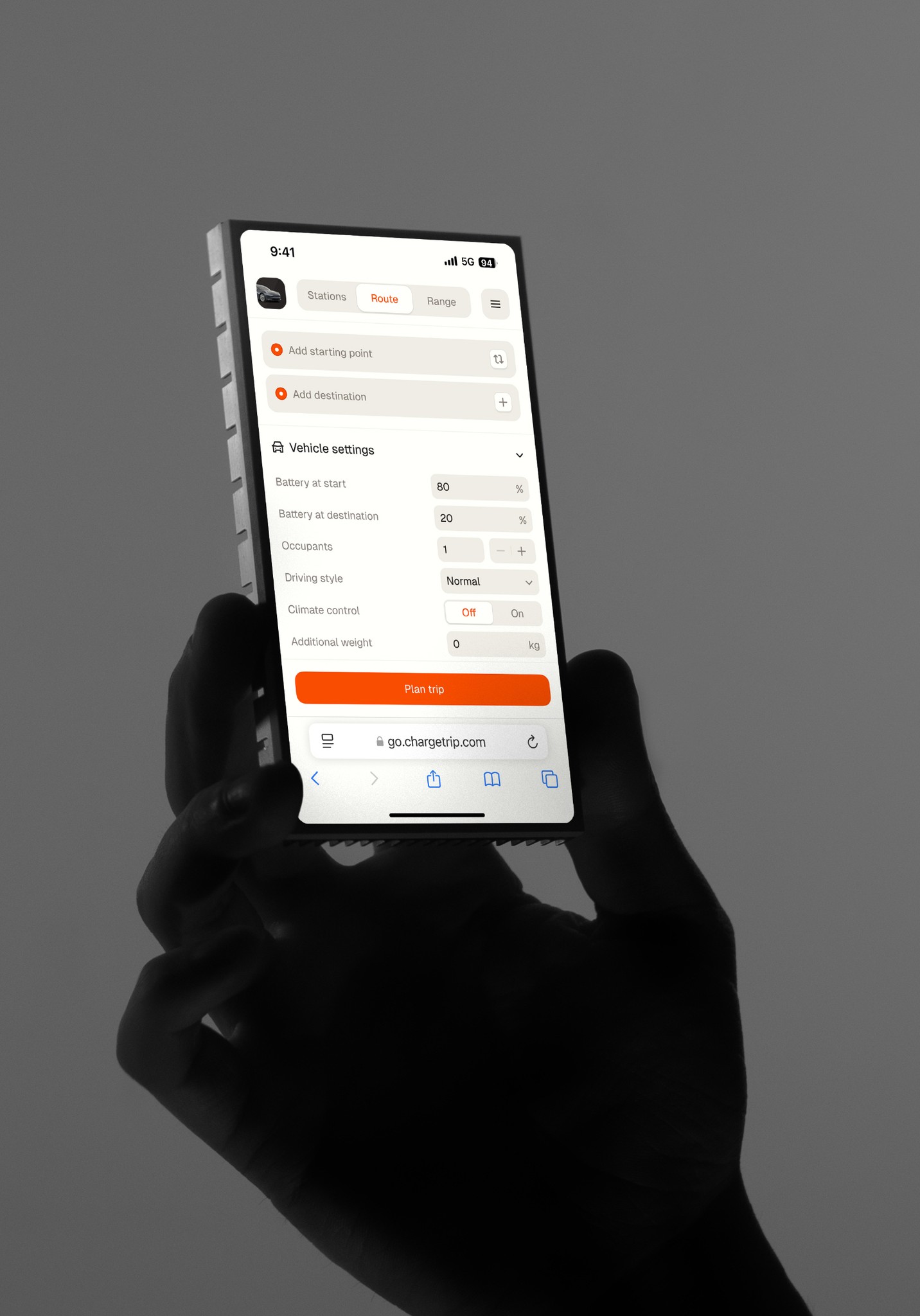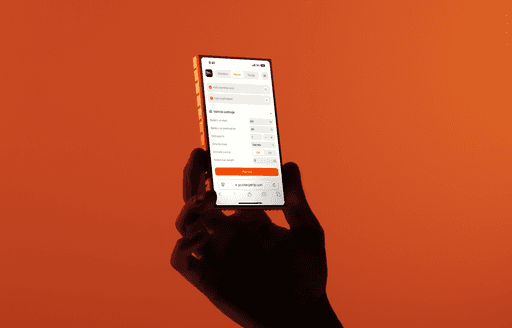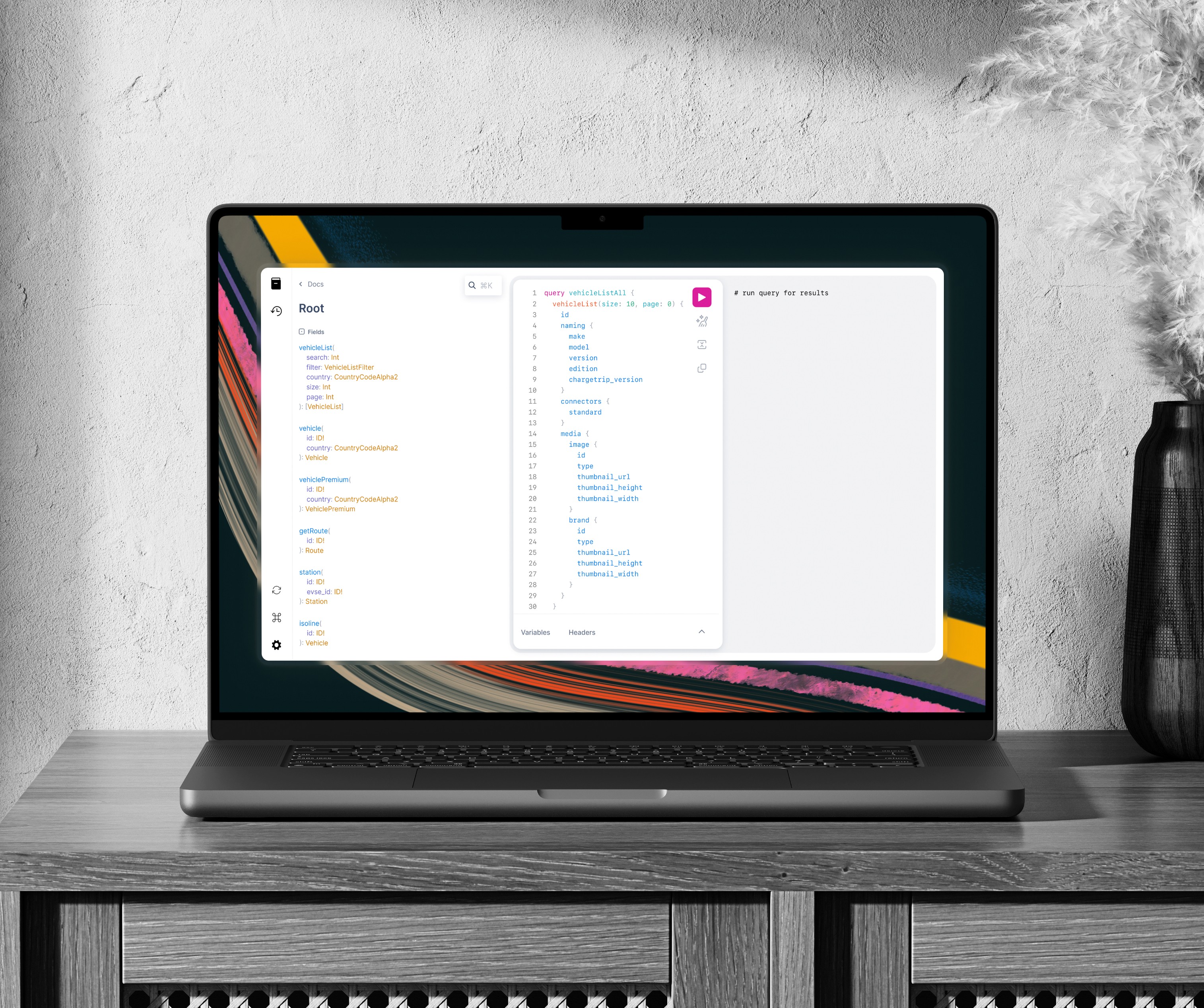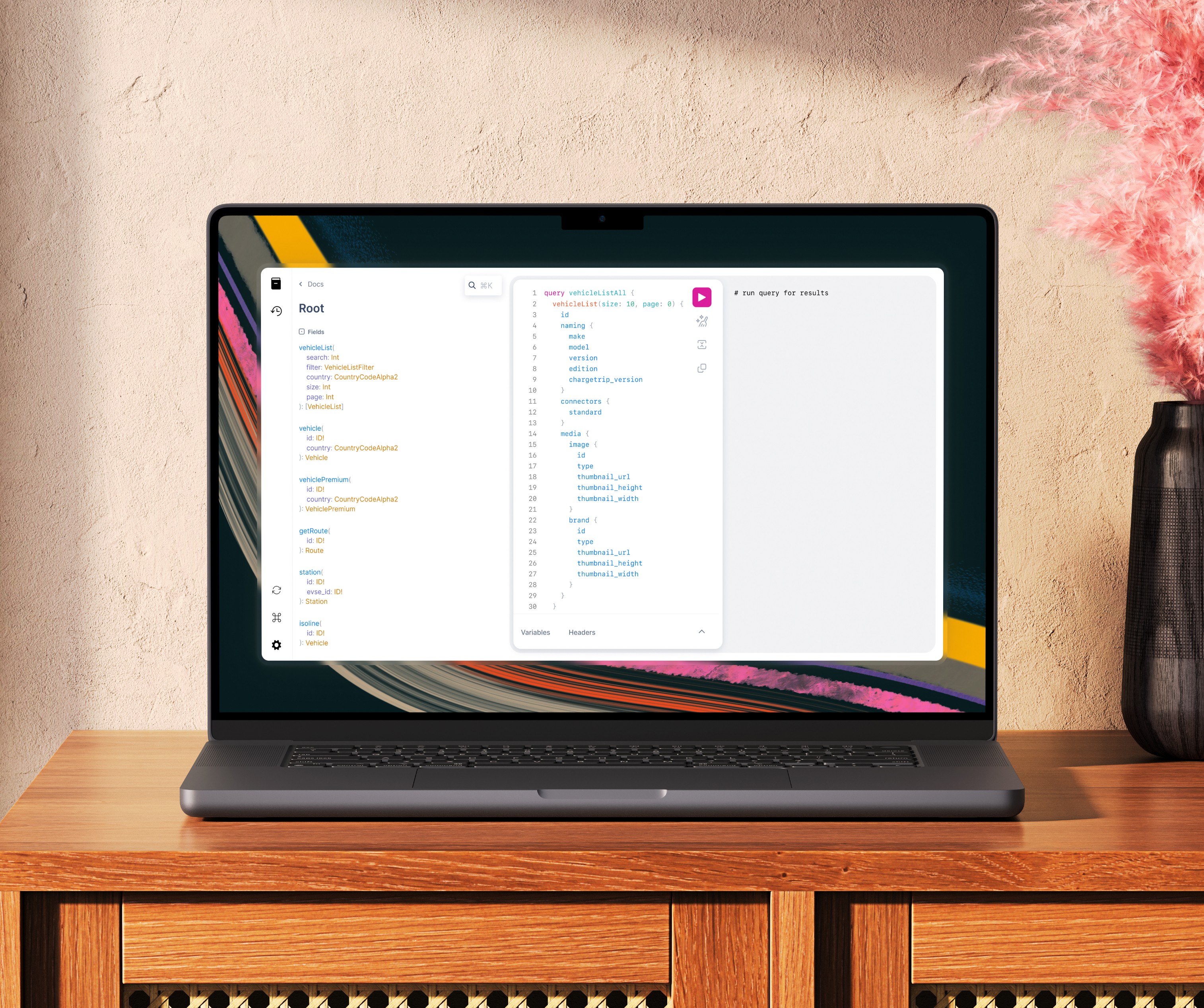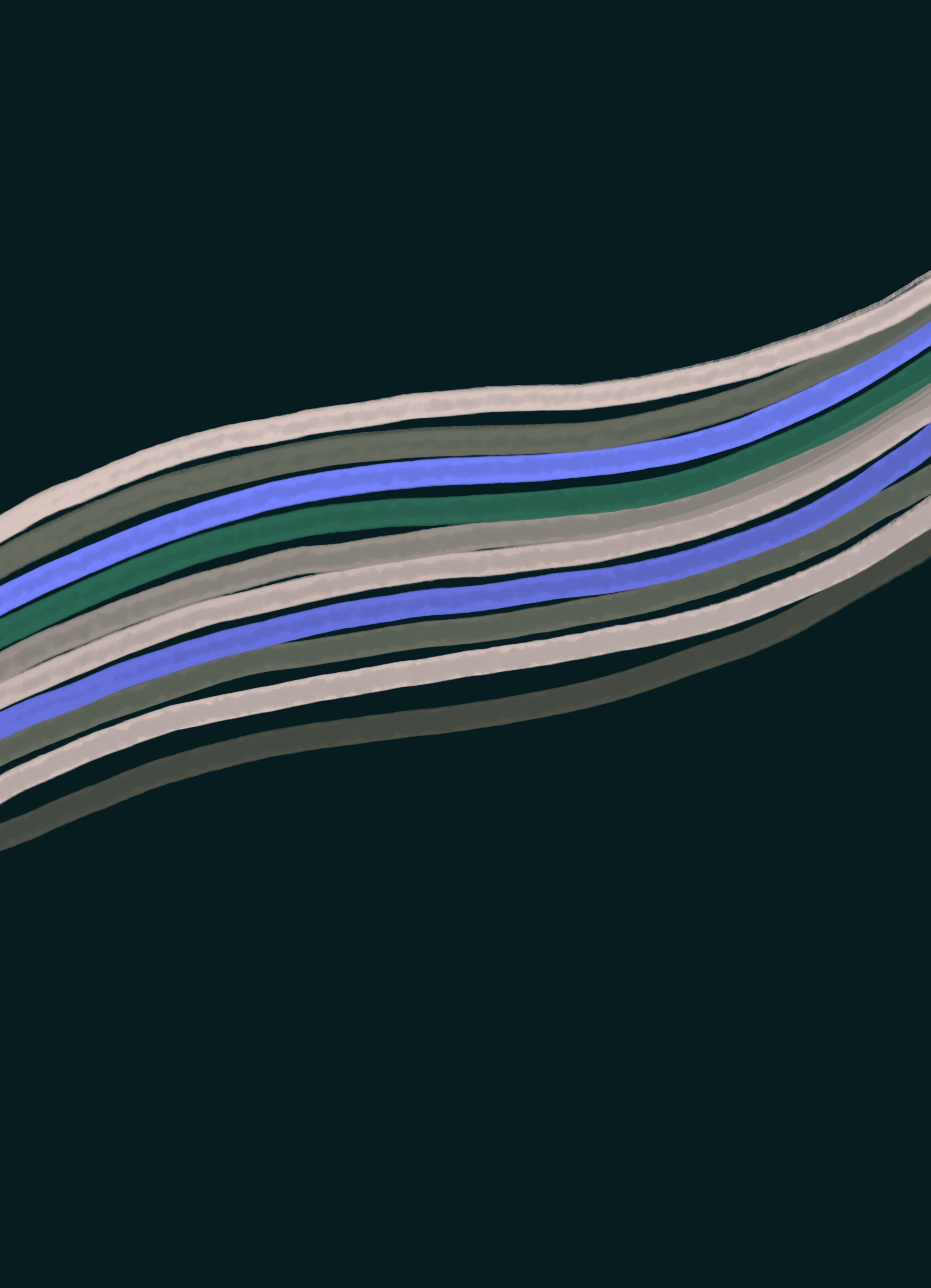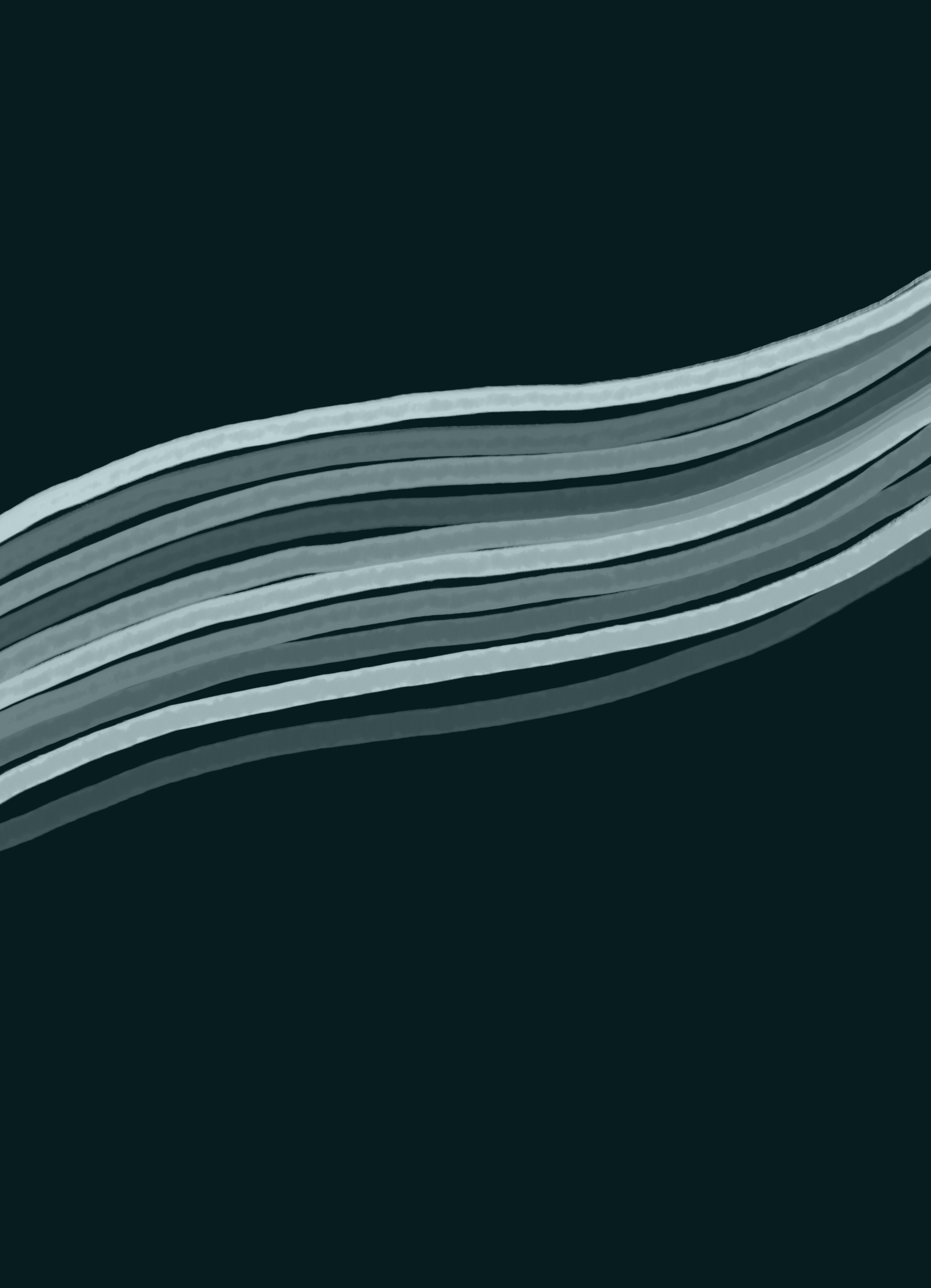Every charging decision affects your business. With routing, you can influence those decisions, without adding friction to the driver experience. That’s where CPO preferences come in.
What are CPO preferences?

CPO preferences are a way to steer drivers toward your network and partners—while avoiding incompatible or less reliable operators. They give you a lever to influence routes in a controlled, measurable way, so that more charging sessions land at your sites.
With preferences, you can:
Favor your own network
Promote partner operators
Steer away from costly or unreliable networks
The result? More sessions at your stations, higher utilization, and a more consistent brand experience.
How it works

By default, routes optimize for the fastest arrival time. CPO preferences let you adjust that logic by setting which networks should be favored, avoided, or excluded.
This means:
Preferred networks are suggested more often
Avoided networks are pushed down the list, but still used if needed
Excluded networks are never shown
Preferences can be tuned from light to strong, depending on your coverage and customer promise. The effect is direct: once one stop changes, the rest of the route can shift too.
You can configure CPO preferences in two ways:
1. In the Dashboard
Under advanced settings, you can assign priorities to different operators as you’d like. Any preference assigned, including low preference, is still a preference. This means that any level of preference will put that operator at a higher preference than an operator with no preference assigned. Operators with no preference assigned will be between low and exclude in the hierarchy.
Priorities can be assigned as you like at the following levels:
High
Medium
Low
Exclude
Stations without a ranking will only be chosen when preferred networks are not enough to calculate the route. This setting is applied globally by default or can be assigned by country.
Sign in to your dashboard to make changes.
2. In route requests
Preferences can also be set dynamically via API, based on user type, region, or other custom logic. This method is necessary if you want to give the end user an option to prefer specific operators. This is also the right method if you want to set advanced logic like preferring different operators for vans.
Learn more about setting CPO preferences in route requests in the documentation.
Impact on your business
Boost utilization: Guide more drivers to your stations without changing your app UI.
Reduce support tickets: Avoid broken or incompatible stations by steering around them.
Protect margins: Prioritize profitable agreements and help drivers avoid roaming fees.
Consistent brand experience: Ensure your users always land on trusted networks.